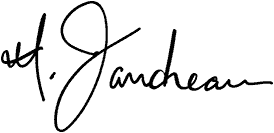A Real Website is Important
Over the past year and a half, since I started this journey, I’ve been to countless websites, blogs, Facebook pages, GoodReads profiles, Amazon Author pages and a zillion other services for authors. What’s the most surprising to me is how few authors have real websites, on their own domain.
As someone who works a day job building and maintaining websites, this causes some great concern. Not just because that’s my bread and butter as I sell copies of my book, but because it’s not always safe to do that.
Here’s some reasons why having a real website is important.
You control your data.
With a hosted service, such as a WordPress.com website, a Facebook page, or a Blogspot blog, you don’t own your content. If you read the fine print carefully in the terms of service, the service you’re publishing through owns everything you publish (in most cases). Which means you’re basically giving away your bread and butter.
More control over aesthetics
When you run your own website, you (generally) have much more control over how it looks and what features you can use with it. Granted, this can be limited by your personal skills, the skills of the person you hire to manage it for you, or the budget you have to spend on it.
I realize that most people go with a hosted service for one of three reasons: 1) Cost. 2) Easy. 3) It’s all they know how to do.
Security
It’s usually more secure to run your own website, because you have more control over what’s allowed. When you have an account with a hosting service (such as GoDaddy, 1&1, etc.) you can run your own software of choice, opting to keep it up to date and make sure that your content is as secure as you want it to be.
When you use a third party service, let’s use Blogspot for example, you have no control over the availability of your content. What if Blogspot goes down right as your book goes on sale? What recourse do you have for a service you’re getting for free? You can complain, but ultimately it’s not in your control of when your page will come back up.
If you run your own site you’ll have as much control as you want over that outage. In most cases you can get your site back up pretty easily, usually with just a call to your webhost.
A domain name
This one should be a no brainer! How much easier is it to tell someone you meet at an event or a book signing that your website is yourname.com or yourbook.com?
It’s easier to tell them and easier for them to remember. If you have to tell them it’s mybook.blogspot.com or mybook.tumblr.com, they’ll be less likely to remember when they get home. Having a custom domain name means that you have something more memorable.
Not to mention that the .book domain is coming in 2015. That means you can have title.book as your book and have it direct right to your website.
There are countless other reasons why you should have your own website and these are just meant as examples. In this self-publishing world where we all want to appear like we’re professionals with years of experience, dozens of books, and a literary agent that’s a big deal, having a real domain name with a real website is a must.