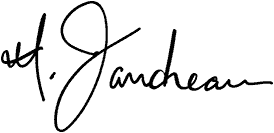Everyone’s got their own unique writing setup. Everyone has what works for them and prefers to work in a certain manner.
I have a unique setup, as I spend my non-writing days doing a variety of other jobs; building websites, doing tech support, doing voice recording. I’ve got a unique setup on my desk, so I thought I’d share how I work.
My desk itself is a NextDesk Terra (http://www.nextdesks.com/terra), which is an adjustable height desk. With the push of a button, I can go from standing to sitting or vise versa. I tend to stand most of the day because it’s “healthier” than sitting all day. I use quotes there because it’s not fully proven to be any healthier, but I certainly feel healthier.
On my desk sits a number of technological things, as you can see:
 To walk you through the whole setup, from left to right we have:
To walk you through the whole setup, from left to right we have:
- A Blue Yeti microphone, for voice recording and online meetings (not shown in the photo.)
- An empty plastic container that I eat my cereal from.
- A 2013 model Mac Pro with an external hard drive hiding behind the monitor on the left.
- 24″ Dell monitor in portrait mode. This screen contains my email, task manager (Todoist) and a phone panel to accept tech support calls for my day job.
- My checkbox, letter opener and a roll of stamps.
- Speakers
- 30″ Apple Cinema display — with a Logitech camera on top of it, various cables under it, a Sharpie, a pen, soft cloths to clean iOS devices.
- Landline phone
- 22″ Samsung LCD TV hooked up to a TiVo in the closet (this TV also swivels over towards where my exercise bike is, so I can enjoy TV while I exercise.)
- Some junk that has no other home.
- Vitamins, because you’ve gotta be healthy!
- 2013 MacBook Air (my work computer that hardly gets used.)
My keyboard and mouse aren’t standard Apple hardware. The keyboard is a Logitech solar powered keyboard that has the same look and feel of the Mac keyboard (with the short press keys) that I’ve had a few months now. I wanted to go wireless when I got my new computer, but Apple’s wireless keyboard doesn’t have the number pad and I found myself not able to live without that.
My mouse I’ve had for what feels like decades. It’s a Logitech Performance Pro MX, and is form fitted for a right handed person. It’s probably the most comfortable and functional mouse I’ve ever owned. I have two or three of them kicking around for laptops and backups and whatnot.
Both of my screens have specific sets of desktops on them that I use for various tasks. The monitor on the left is primarily the same with email, tasks, and various day-job related browser windows.
The main screen varies based on the function at hand.
- If I’m writing, I use a specific desktop that just has Scrivener on it.
- If I’m working tech support, I have Chrome, Skype, and Adium all open in their appropriate spots (this is what you’re seeing in my image up there.)
- If I’m doing web development, I have Coda 2, Transmit and Firefox open in a desktop by themselves.
By using OS X’s built in Desktops feature, I’m able to quickly shift gears without having to hide windows, minimize things, and re-organize myself. I just change desktops and I’m ready to go.
While I’m working, I listen to music. Regardless of what type of “work” I’m doing, I have iTunes always playing. I use Alfred‘s built in iTunes player to find the tracks or playlist I want without having to actually look through iTunes. I just open Alfred and type in what playlist I want, like so:
 Right now, I’m listening to The Winery Dogs’ “Criminal”, but since I’ve typed in mellow, I can start my mellow playlist just by pressing enter. It saves some time in having to go into iTunes and find that playlist.
Right now, I’m listening to The Winery Dogs’ “Criminal”, but since I’ve typed in mellow, I can start my mellow playlist just by pressing enter. It saves some time in having to go into iTunes and find that playlist.
When I’m writing I like to listen to music without lyrics — either classical or movie scores, as I find it distracts my brain less than if I’m listening to something where my mind might want to sing along.
When I’m doing my every day tasks or working on a website I usually listen to my Rock playlist, that has thousands of songs of my favorite rock bands in it.
My office is usually dark. I have curtains that block out the light and rely on the IKEA “behind TV lights” that are mounted behind my monitor for illumination. I do this specifically because of where my office is in the building. It’s on the Southeast corner, so as soon as the sun gets overhead, it beats on the corner wall all afternoon, making it a sweatbox in here. On any given warm afternoon, it’s +20 degrees from the rest of my apartment. It makes it tough to focus, so I’ve resorted to blocking out light and having a fan on during the warmer months.
My hope is that once I get out of this apartment (hopefully later this year, over the summer), I’ll find a house with a separate workspace. I’d love a space over a garage so I can have my desk as well as my drums, and still be separate from the main living area. Some people think it’s a perk to be able to work from home, but it takes a certain discipline. You need to be able to separate work from home life and sometimes that’s tough. I think having a separate dwelling where I can do my “work” would help with the daily challenges of working from a home office.
That’s it for how I work. I hope you enjoyed my workspace and learning about how I work on a daily basis. I’m happy to answer any questions about it, whether they’re technology questions or workflow questions. Fire away in the comments!